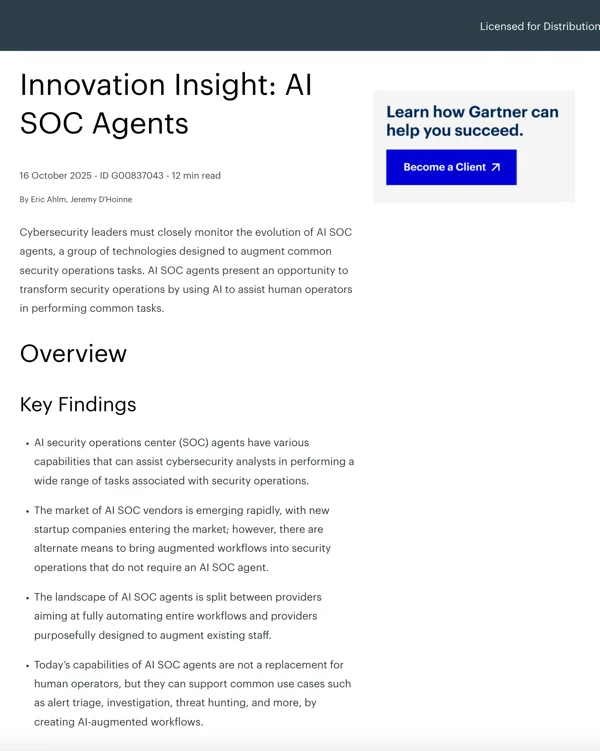-min.webp)
As cyber threats evolve at breakneck speed, security practitioners are under pressure to respond swiftly and effectively. But, manual remediation can be arduous, resource-heavy, and prone to human error. Enter automated remediation—a game-changer that accelerates response times, minimizes damage, and eases the burden on security professionals.
In this post, we’ll look at high-impact, low-effort automation opportunities that entities can implement today, practical steps to set them up, and the cybersecurity and operational risks to think about along the way.
Automated remediation shines in scenarios where rapid response is critical and human intervention can be minimized. Below are three key areas where auto remediation makes a substantial difference.
Requires: Endpoint Detection and Response (EDR) tools like CrowdStrike, SentinelOne, or Microsoft Defender for Endpoint.
Scenario: When an endpoint shows signs of compromise, such as unusual file modifications or unexpected processes, the EDR tool can kill the process, ban the hash, and contain the host for immediate response.
Why it’s valuable: Immediate action prevents threats from spreading and vulnerabilities from being exploited, giving security teams the time they need to investigate.
The Risks: Simply put, computers do weird things. Most alerts generated from EDR tools are false positives, so you run the risk of banning legitimate processes used for business functions or disabling network connectivity on critical hosts.
Suggested Playbook Ideas:
{{ebook-cta}}
Requires: Azure AD Identity Protection
Scenario: Detecting and responding to risky sign-ins indicative of Business Email Compromise (BEC) in real-time.
Office 365 can detect risky sign-ins based on various factors like unfamiliar locations, IP addresses, and sign-in patterns. When a risky sign-in is detected, automated actions such as examining permissions, revoking user sessions, and resetting their password can mitigate the risk, giving cloud security a boost.
Why it’s valuable: Quick intervention prevents attackers from exploiting stolen credentials to access sensitive data.
The Risks: Resetting passwords and revoking sessions can disrupt user workflows—although the inconvenience is usually a drop in the ocean compared to the risk of a breach in today’s broad attack surface.
Suggested Playbook Ideas:
Requires: Proofpoint or other advanced email security solutions
Scenario: Tools like Proofpoint can automatically detect phishing emails based on predefined rules and machine learning algorithms. When a phishing email is identified, the tool can quarantine the email, preventing it from reaching the user's inbox.
Why it’s valuable: Proactive email filtering prevents workers from falling foul of phishers, security incidents, and saving IT teams countless hours of cleanup.
What’s the risk? False positives could lead to legitimate emails being jailed, slowing down business communications.
Steps to Implement:
While automated remediation significantly improves efficiency, it’s essential to recognize potential pitfalls:
There’s no doubt that automated remediation is one of the most effective ways to give cybersecurity defenses a boost with minimal effort. By using EDR-driven threat mitigation, Office 365 risk sign-in responses, and automated phishing defenses, entities can dramatically cut response times and limit security risks.
But automation is not a cure-all for every ailment—it must be strategically implemented, continuously refined, and balanced with human oversight to fine tune remediation processes and resolve security issues before they become major incidents.
At Prophet Security, we’re redefining security operations with AI-driven automation. Our AI SOC Analyst applies human-like reasoning to triage and investigate every alert without the need for rigid playbooks or complex integrations. Request a demo of Prophet AI today and see how you can triage and resolve security alerts 10x faster, to improve your security posture.
Automated remediation is the use of software to take immediate action on security alerts without human intervention. It helps security teams respond faster, reduce manual work, and stop threats before they spread.
It speeds up response times, reduces human error, limits breach impact, and frees up analysts to focus on high-priority threats. Automation also improves consistency in how threats are handled.
Examples include:
EDR tools detect threats in real time and can automatically isolate infected endpoints, stop malicious processes, or ban malicious files to contain attacks early.
Yes. Email security platforms can identify phishing messages and quarantine them before they reach users’ inboxes, reducing the risk of credential theft or malware infections.
Microsoft 365 uses risk-based conditional access. It can automatically revoke sessions, trigger password resets, or block access if sign-ins appear suspicious based on IP, location, or behavior.
False positives can disrupt business by blocking safe activity. Other risks include over-reliance on automation, integration issues, and poorly tuned detection rules. Human oversight is essential.
Popular tools include:
Continuously tune detection rules, monitor outcomes, and introduce manual review steps for high-impact systems. Use behavioral analytics and risk scoring to improve accuracy.
Get Gartner's guidance on evaluating and adopting AI SOC agents