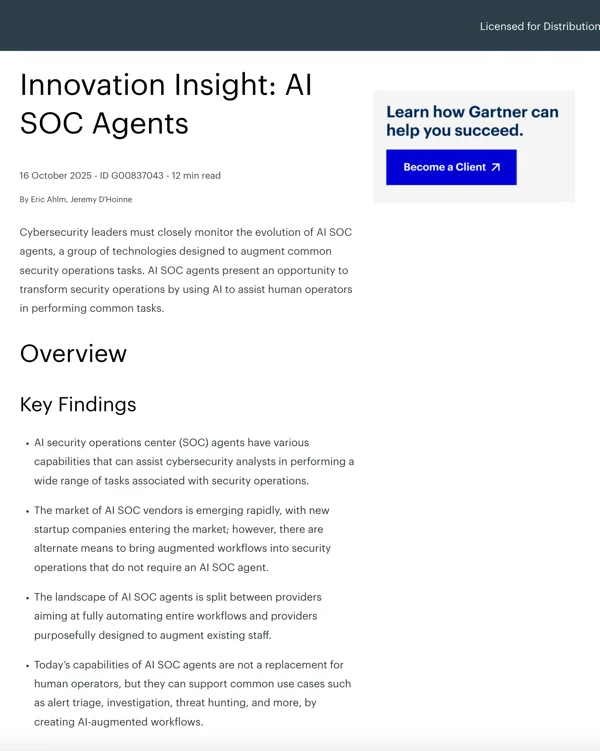-min.webp)
If you experienced a wave of exhaustion just reading this blog title, then you’re intimately familiar with the woes of triaging location velocity / geo-impossible / or geo-infeasible travel alerts. The premise is simple, it should be inhumanly improbable to travel from the user’s last login geolocation to their current login geolocation over the defined time period. While these types of alerts can identify malicious activity, in practice, the vast majority of them tend to represent legitimate activity that can be cumbersome to investigate. In this blog we’ll cover some of the most common false positive alerts, a general investigative methodology to triage these types of alerts, and some policies you can put in place to reduce the need for this type of signal altogether.
1. VPN/Proxy usage
Many users leverage VPNs or proxies to secure their internet connection, which can make it appear as though they’re logging in from multiple, geographically dispersed locations.
2. Mobile network fluctuations
Switching between Wi-Fi and cellular networks can cause rapid changes in a user’s IP address, which might trigger these alerts. Even in-flight wifi has been known to trigger this type of false positive. Keep eyes out for ASNs and Organizations associated with mobile networks to quickly prune false positives.
3. Shared account usage
When multiple users share a single account, especially across different regions, geo-impossible alerts are often falsely triggered. Service accounts are notorious for this type of misuse. Minimize this when at all possible in your organization.
4. Content Delivery Networks (CDNs)
CDNs optimize content delivery by routing traffic through various servers around the world. This can make legitimate login attempts appear as though they’re coming from multiple locations.
5. Business travel
Frequent travelers might legitimately log in from different locations within a short time frame, which can easily trigger these alerts. Take a look at the employee information and see if they’re in a role that’s prone to travel frequently.
{{ebook-cta}}
Our recommendation to rule out these false positive cases is taking a look at IP enrichment. We've got a preference for Spur for this type of problem since they do an excellent job of identifying VPN / proxy IPs. Evaluate whether the organization is associated with a CDN, Mobile Network, or VPN/Proxy provider to rule out 3 of the 5 most common false positive cases.
The last two are typically done by looking up the user. Service accounts that are shared will generally be easy to spot based on the generalized name not affiliated with an individual. Use your record of truth to identify the user’s role or function and clear the other two common false positive cases.
If the common false positive cases aren’t sticking out or warrant further validation – proceed further in your triage.
If none of the above are true, you should be highly confident this isn’t threat related activity. If something was true, you may want to look further.
By this point, you should have an understanding of whether it’s worth ringing the fire alarm or resolving the activity as a false positive.
As one of the least efficacious signals out of the box for most identity based tools, putting some security controls in place to enhance posture and significantly reduce the alert volume may be worthwhile.
As a decades-old problem, triaging and investigating alerts is broken and needs a smarter approach. Request a demo of Prophet AI to see how it can streamline your alert triage and investigation, allowing your team to focus on what really matters.
Get Gartner's guidance on evaluating and adopting AI SOC agents